Texture Width/Height
Blitz3D Forums/Blitz3D Programming/Texture Width/Height
| ||
| I am not sure if this is a bug or not, want to confirm this first. My simple code: Graphics3D 800,600,0,2 img = LoadTexture("size.png",1+2) Print TextureWidth(img) + " " + TextureHeight(img) WaitKey() my image( it is clearly 100x100) but for some oddreason, its saying its 128x128 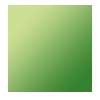 |
| ||
| Sizes are automaticly scaled up to the next power-of-two number: 32,64,128,256... So you should use them in the first place. The reason why is some graphics cards require these sizes. Tho, it has not to be square, for example 128*1024 is perfect possible. |
| ||
| Try LoadImage() and ImageWidth(). |
| ||
| and when you have to use textures, try these sizes: 1x1 otherwise, you will get dirty looking effects such as the texture beeing pixelated 2x2 4x4 8x8 16x16 32x32 64x64 128x128 256x256 512x512 1024x1024 |
| ||
| and when you have to use textures, try these sizes: As JFK already said, they don't have to be square, just powers of 2 in each dimension. 512x256, 128x1024 and all the other combinations would be equally suitable. |
| ||
| oh i just tried it. it works. no more pixelated! thanks all. its beautiful *tears* |
   |