Moving square at a specified angle
BlitzMax Forums/BlitzMax Beginners Area/Moving square at a specified angle
| ||
| If I draw a square eg DrawRect(0,0,100,100) and I want to move this square at a certain angle ie 120 degrees until it hits the edge of the screen how would I do it please? |
| ||
Quick example here
SuperStrict
Framework BRL.GLMax2D
' Setup & initialise variables
Const SW% = 640, SH% = 400
' display settings
AppTitle="Move at angle"
SetGraphicsDriver GLMax2DDriver()
Graphics sw,sh,0,40
Global ang#=120.0
Global speed#=1.5
Global x#=20,y#=30
While Not KeyHit(KEY_ESCAPE)
Cls
DrawText "Angle="+String(ang),10,10
x:+Sin(ang)*speed ; y:-Cos(ang)*speed
DrawRect x,y,20,20
Flip
WendThe angle directions (in degrees) are as follows: 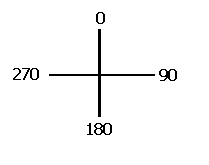 |
| ||
| Excellent, thankyou! |
| ||
| Or you can do this which will match up to blitzmax's rotation value: x:+Cos(ang)*speed ; y:+Sin(ang)*speed |
   |