Don't ask me again
BlitzMax Forums/MaxGUI Module/Don't ask me again
| ||
| Don't ask me again. I am attempting to make a custom messagebox, with a check box at the bottom, like this:  I can retrieve the system font to set the messagebox size, and maybe retrieve the icon with an API function. My biggest problem right now is I need to eliminate the default icon that appears on the left end of the title bar of a Blitz window. Anyone know how? Extern "win32"
Function MessageBeep:Byte(nType)
EndExtern
Notify "Real MessageBox"
MessageBoxPlus("My MessageBox")
Function MessageBoxPlus:Int(message$)
w=168
h=126
messagebeep $40
bw=75
bh=23
bi=11
win:TGadget=CreateWindow(AppTitle$,(Desktop().ClientWidth()-w)/2,(Desktop().ClientHeight()-h)/2,w,h,Null,WINDOW_TITLEBAR)
button:TGadget=CreateButton("OK",(win.clientwidth()-bw)/2,win.clientheight()-bh-2-bi,bw,bh,win)
ActivateGadget button
setfocus QueryGadget(button,QUERY_HWND)
'w=TextWidth(message)
w=80
h=16
CreateLabel message,(win.clientwidth()-w)/2,(win.clientheight()-h-bh-bi)/2,w,h,win,LABEL_CENTER
Repeat
Select WaitEvent()
Case EVENT_GADGETACTION
Select EventSource()
Case button
Exit
EndSelect
Case EVENT_WINDOWCLOSE
Select EventSource()
Case win
Exit
EndSelect
EndSelect
Forever
FreeGadget win
Return result
EndFunction |
| ||
| You can get rid of the system menu (the close button is part of this so if you want a close button you'll need a way to add your own custom button) Note the calls to SetWindowLong() - to modify the window style - and SetWindowPos() to force the changes to update the window
SuperStrict
Extern "win32"
Function MessageBeep:Byte(nType:Int)
Function SetWindowLong:Int(hwnd:Int,index:Int,value:Int)="SetWindowLongA@12"
Function GetWindowLong:Int(hWnd:Int, index:Int)="GetWindowLongA@8"
EndExtern
Notify "Real MessageBox"
MessageBoxPlus("My MessageBox")
Function MessageBoxPlus:Int(message$)
Local w:Int=168
Local h:Int=126
messagebeep $40
Local bw:Int=75
Local bh:Int=23
Local bi:Int=11
Local win:TGadget=CreateWindow(AppTitle$,(Desktop().ClientWidth()-w)/2,(Desktop().ClientHeight()-h)/2,w,h,Null,WINDOW_TITLEBAR)
' Modify the window's style
Local hWnd:Int = QueryGadget(win, QUERY_HWND )
Local style:Int = GetWindowLong(hWnd, GWL_STYLE ) & (~WS_SYSMENU)
SetWindowLong( hWnd, GWL_STYLE, style )
' Must call SetWindowPos to force the frame to update
SetWindowPos( hWnd, 0,0,0,0,0, SWP_FRAMECHANGED|SWP_NOMOVE|SWP_NOSIZE|SWP_NOZORDER )
Local button:TGadget=CreateButton("OK",(win.clientwidth()-bw)/2,win.clientheight()-bh-2-bi,bw,bh,win)
ActivateGadget button
setfocus QueryGadget(button,QUERY_HWND)
'w=TextWidth(message)
w=80
h=16
CreateLabel message,(win.clientwidth()-w)/2,(win.clientheight()-h-bh-bi)/2,w,h,win,LABEL_CENTER
Repeat
Select WaitEvent()
Case EVENT_GADGETACTION
Select EventSource()
Case button
Exit
EndSelect
Case EVENT_WINDOWCLOSE
Select EventSource()
Case win
Exit
EndSelect
EndSelect
Forever
FreeGadget win
Return 0
EndFunction
|
| ||
| That's better, but the lack of a close button really bugs me. It's got to be possible, because I see applications that have the top-left icon removed, all the time. The Firefox options window is one example. Apparently, someone over at PureBasic was able to do this by adding WS_EX_DLGMODALFRAME to the GWL_EXSTYLE: OpenWindow(0, 0, 0, 240, 100, "Modal frame", #PB_Window_SystemMenu | #PB_Window_TitleBar | #PB_Window_ScreenCentered | #PB_Window_Invisible) SetWindowLong_(WindowID(0), #GWL_EXSTYLE, GetWindowLong_(WindowID(0), #GWL_EXSTYLE) | #WS_EX_DLGMODALFRAME) HideWindow(0, 0) Repeat Until WaitWindowEvent() = #PB_Event_CloseWindow However, it doesn't work in BlitzMax: Extern "win32"
Function SetWindowLong:Int(hwnd:Int,index:Int,value:Int)="SetWindowLongA@12"
Function GetWindowLong:Int(hWnd:Int, index:Int)="GetWindowLongA@8"
EndExtern
Local w=400
Local h=300
Local win:TGadget=CreateWindow("Window",(Desktop().ClientWidth()-w)/2,(Desktop().ClientHeight()-h)/2,w,h,Null,WINDOW_HIDDEN+WINDOW_TITLEBAR)
Local hWnd:Int = QueryGadget(win,QUERY_HWND)
SetWindowLong hWnd,GWL_EXSTYLE,GetWindowLong(hwnd,GWL_EXSTYLE)+WS_EX_DLGMODALFRAME
SetWindowPos( hWnd, 0,0,0,0,0, SWP_FRAMECHANGED|SWP_NOMOVE|SWP_NOSIZE|SWP_NOZORDER )
ShowGadget win
While WaitEvent()<>EVENT_WINDOWCLOSE
WendNow that I stopped and noticed how almost every program uses child windows without that top-left-corner icon, this is bugging me a lot. Open Paint Shop Pro or FireFox, and everything uses the same icon-less child window. |
| ||
| Hi, It's not the window class style / ex_style which controls that. I have just set up the two windows (PureBasic and MaxGUI) with exactly the same flags (verified by using MS Spy to observe the window styles). The PB window displays only the close button (as you want it) but the Max window displays the system menu also. I believe the only way is to keep the sys menu and take control of the caption drawing yourself (also you will need to remove the system menu or prevent it from being popped up). Perhaps PB has some built in code for this. The alternative is to disable the sysmenu as shown above but add your own custom close button to the titlebar. Never mind, I'm sure that Windows Vista will be nicer to work with (not). |
| ||
Given how common this window style is, I think it highly unlikely that it requires an owner-drawn title bar.  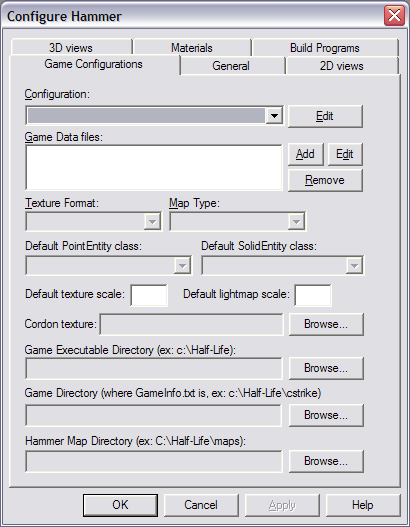  |
| ||
This code creates a dialog box, a window with the desired style. However, it's not a Blitz gadget, it's just a windows hwnd. If I had a way to create an empty gadget, or to switch the hwnd of a gadget, it might work.Extern "win32"
Function CreateDialogIndirectParamA:Int(hInstance:Int,lpTemplate:Byte Ptr,hWndParent,lpDialogFunc:Byte Ptr,lParamInit)
Function DialogBoxIndirectParamA:Int(hinstance,hDialogTemplate:Byte Ptr,hWndParent,lpDialogFunc:Byte Ptr,dwInitParam)
Function EndDialog:Int(hDlg,nResult)
EndExtern
Type DLG_TEMPLATE
Field style:Int
Field dwExtendedStyle:Int
Field cdit:Short
Field x:Short
Field y:Short
Field cx:Short
Field cy:Short
Field menu:Short
Field class:Short
Field title:Int
EndType
Const DS_MODALFRAME=128
dlg:DLG_TEMPLATE=New DLG_TEMPLATE
dlg.style=WS_POPUP | WS_BORDER | WS_SYSMENU | DS_MODALFRAME | WS_CAPTION | DS_CENTER | WS_VISIBLE
dlg.x=0
dlg.y=0
dlg.cx=200
dlg.cy=100
Function DlgProc:Int(hWnd, uMsg, wParam, lParam)
Select uMsg
Case WM_INITDIALOG
Case WM_COMMAND
EndDialog(hWnd,wParam&$FFFF)
EndSelect
Return 0
EndFunction
win:TGadget=CreateWindow("",200,200,400,300)
hwnd=QueryGadget(win,QUERY_HWND)
CreateDialogIndirectParamA(0,dlg,hwnd,DlgProc,0)
While WaitEvent()<>EVENT_WINDOWCLOSE
Wend |
| ||
| . |
   |