Installing Windows 10 64
Community Forums/Developer Stations/Installing Windows 10 64
| ||
| Hi, I would like to know if it is possible to have two windows on a single hard drive. Well I want to install Windows 10 64 bit, however I want to have Windows 10 32 bit at the same time. This is possible. My computer has an 80 gigabyte hard drive. |
| ||
| Computer says NO. |
| ||
| you could put the second windows inside a Virtual Machine.... VMWare's worked well for moi in the past. Don't know whether W10 is supported though. |
| ||
| you can just parittion the hard drive on 40+40 consider that newest chepaer notebook from HP and acer . .have just a 32 Gbyte SSD for Windows 10 and recovery... if your architecture is 64 bit.. just partition 40+40 the dual boot come automatically after second installation. BTW.. disable Automatic update using the OOSU10 utility (to not complety fill all 2 partitions) |
| ||
| ..yue..do not go in to the lightttt... :) |
| ||
| you could put the second windows inside a Virtual Machine.... VMWare's worked well for moi in the past. Don't know whether W10 is supported though. It does, except you also virtualize your video card, meaning you'll lose most of the hardware acceleration abilities which means really crappy 3D performance. As far as having multiple windows installations: you can, except it can get messy, and can easily blow up on you. I've had the best experience using two physically separate harddrives, and then disconnecting the original drive before installing the second instance so the original windows is not visible. then after the installation finishes you can either update the boot options for the original disk to give you an option to select the two instances, or use whatever hotkey on startup that your motherboard uses to allow you to pick a boot drive. |
| ||
| I basically did what xlsior suggests with Linux. Completely unplugged my Windows drive and installed Linux on a second drive. After installing, I plugged the Windows drive back in. When I want to use Linux, I just press F9 while booting to get a drive selection screen. I began doing it this way when a Windows update left my linux drive unbootable. |
| ||
| That's good to know TomToad - thanks for that info. |
| ||
| I'm downloading this VirtualBox, I'll try if it works correctly. |
| ||
| VirtualBox No Work. :( |
| ||
| In the past I've done many different dual/multi boot systems with Linux, win98, 2000, XP, 7, 8.1 by using the default installers and by using a variety of tools and utilities to install versions and combinations deemed impossible to install afterwards when a newer version was already present. This would sometimes involve hiding partitions, setting different ones active/bootable and installing special bootmanagers or repairing/editing the existing ones. However I heard at work that it wasn't possible to do a Win10 side by side with another Win10. Don't know why and if that's actually true though as there are always ways around things. But.. I don't really see why one would do a Win10 32bit AND 64bit side by side: AFAIK most Win10 users are on the 64bit version anyway(at least in Holland). It would therefore make more sense to me to have a Win7 32bit for the stubborn(;-), conservative or low-end users and a Win10 64bit for the others, in order to compile and check compatibility/performance on those most wide spread different platforms. |
| ||
| *Also: you have to have plenty of diskspace. I have one Win 10 partition "C:" of which 100GB of 256GB has been used already (without any virtual machines). And this doesn't even contain the data partition "D:". |
| ||
| My processor though is dual core, when installed says that it is not compatible with 64-bit windows operating systems. |
| ||
| Sounds as if you have an old "core duo" (not a "core 2 duo") - they were dual core but only 32bit. CPU-Z will tell if you are interested in that information. @ unplugging disk for installing linux -> let linux install grub to the first disk and it should work without hassle, as grub finds the other OSes. If you installed windows afterwards this had removed grub in the past (dunno if it still does that). If so: boot from live linux-stick and repair grub from there - of course you will find articles/guides for this on the ubuntuusers website. bye Ron |
| ||
| @Derron Hello, the confirmation is that cpu-z. MY processor although dual, is only for 32-bit windows operating systems. |
| ||
| you could put the second windows inside a Virtual Machine.... This is what I do on my MacBook Pro. Using VMWare works great - granted the more ram you have installed, the better performance. Ironically I end up using Windows10 on my Mac more often than OSX itself due to the nature of day job. I also have LinuxMint installed too but eh, never found much use for it aside to play around with. |
| ||
| @Neuro I will try VMware, however if it works only with 32-bit operating systems, since my processor is dual-core only for 32-bit operating systems. And I wanted it to install a windows 64 and keep the 32 bit. |
| ||
| My computer has an 80 gigabyte hard drive. It is technically possible, but you're going to need two partitions and MS recommends 40GB for an OS installation which imo is incredibly conservative. You should be able to install the OS' but you won't be able to install much of anything else. |
| ||
| You, as you have limited ressources and have to stay with that 80gig hdd (while many of us surely have old 500gig drives laying around), we need to know WHY you want to install the 64 bit OS. If it is to run a certain software: if you emulate it via a virtual machine, then performance might be so low, that you can forget using that certain software with much "convenience". So: Why are you needing that 64bit OS? bye Ron |
| ||
| So: Why are you needing that 64bit OS? I would also be asking this. Unless you have more than 4GB of memory; then installing a a 64 bit operating system would be pointless. That is unless your intention is to develop for such a 64 bit system; then you have three choices:1) Forego the use of the 32 bit operating system and make the system a pure 64 bit. You can compile code to 32 bit with very little or no effort. 2) Dual boot. 3) Use a virtual machine. The caveats: Forgo 32 bit.... The problems with going pure 64 bit, or using a newer operating system for that matter; is that the CPU has to support the minimum requirements for the operating system. The system requirements for Windows 10 from Microsofts own system requirements list are very generic, but if your CPU supports PAE/NX/SSE2 with the 64 bit instruction set; then you should be able to run Windows 10/8. You can find more information here and here. The second problem with going pure 64 bit is that some 32 bit software will not work correctly or not at all. Third, 64 bit operating systems use more memory, so I would recommend having 4GB installed and enough hard drive space for a reasonable pagefile swap space. Dual boot.... The big problem here is the risk of data loss or rendering your system unbootable. Make sure that you have backups and a proper system recovery disks before you even start! You will need two DVD install disks, one 32 bit and one 64 bit. You can make these from the Microsoft Windows 10 ISO download page. You will need adequate hard drive space; I would say a 160 Gigabyte hard drive partitioned into two, or a second hard drive. A 80Gb hard drive would be pushing it a bit. If you decide to partition it; then it's best to use the Windows disk tools to shrink the hard drive to make more space for any additional operating system. Installing Windows can be a bit of a problem if you have a non Microsoft operating system installed as it overwrites the boot sector and has to be manually repaired via the other operating systems boot disk. If so, then make sure that you have read or printed off any instructions of how to do the repair. Now if I recall: Microsofts system installer makes allowances to detect previous versions of Windows, but the same version with a different architecture. There are a number of tools that could be used to fix it so that you could have Windows 10 32 bit on one partition and Windows 64 bit on another. Here is a list: Make sure that they support the latest version of system boot and operating system. EasyBCD grub2Win grub4dos. Listed here, but probably way too old. And of course there's the Microsoft bcdedit.exe tool that you should find on the boot DVD disk. Note I have not tested any of these, but you should search for Windows 10 32 bit and Windows 10 64 bit dual boot. Here's and old one for Windows 7. Use a virtual machine.... The real problems here are: 1) Making sure that you have enough hard drive space to install the virtual machine software and the guest operating system. 2) Having enough real memory to run the virtual machine. 3) Virtual machines are slow and limited, so don't expect to run the latest graphics intensive software. 4) The virtual machine has to have support for the guest operating system. If at some point if you install Linux with windows 10; then I would suggest that you disable the Hybrid-boot in Windows 10 as it will stop a successful Linux boot. |
| ||
| I appreciate the comments. I wanted to go to Windows 64, because for example Unity quits 32-bit support. The other part is that the Cafe engine and its test beta only compiles in 64 bits. Apparently I think I better stick with the 32 bits. The processor though dual says that it is only for 32 bits and on the hard disk that is 80 gigas, that's all I have. In the end it is only the technology that moves away from me, for example I notice that all game projects request 64 bits, so to use more memory. In the end I do not know what to say. |
| ||
| I understand that you cannot afford buying a better computer to be able to install 64 bit OSes. So you are only able to use what you have..and this is 32bit. That software advances faster than the hardware of many people..is known. You will have to accept that...and wait for the chance of a newer computer. Dont you have used-stuff-sellers? How much do they take for a 5yr old computer (AMD is cheaper)? Shipping costs are way to high (~40eur)..else I surely would be able to collect some old stuff to send it to you. Not to talk about costs for importing electronics. Bye Ron |
| ||
| The main objective to pass a 64-bit operating system, is that the developers of Caffeinated3D, give me the possibility to work with them and to be able to do the documentation in Spanish of that engine, by the way and I am moderator of its community for forums of Spanish, and are looking for a German moderator for German forums. I do not know if to say if it is that everything here is expensive or I am the one who earn very little, but with the story of Peace in Colombia, they plan to establish a tax reform where technology will be a little more expensive. On the importanción not much about it, but it should be very expensive. The inconvenience with buying second things is that despite everything they are very expensive for me and you run a lot of risk, for example I had another board that I bought in Mercadolibre and had the capacitors inflated and in the end that money was lost. The other thing would be to save, but I think that in the end it would have a lot of time, and the expenses would be many, because it is necessary to think of memories, processors, board, cards things that increase the expenses. But I suppose at the end of life there are things that are more priority than others, now we have moved to the winter issue, and this is more expensive, but the place will not be flooded when it rains ... |
| ||
| @Yue: I would avoid buying separate PC components to build a new PC. You are better off getting a ready made off the self PC. You should only buy separate components as an upgrade for memory, hard drives, sound cards and graphics. And then only buy them if the PC if less that five years old. When buying second hand items; then you take your chance on whether or not they work, or are suitable. The worst place to buy anything would be from auction sites such as eBay. I forgot to mention that there is another problem using a new version of Windows. If you are using old hardware; then you have to make sure that there are Windows 10 drivers available. The last thing you want is to find out that there are no drivers for your graphics card or you will be stuck using an 800x600 screen resolution! |
| ||
| I just checked some colombian "ebay like"-sites and they asked 45$ for an AMD x2 ... this is a cpu I got "for free" when I bought a used motherboard for 20€. They charge 150$ for >5yrs old computer hardware. And these 150$ is more than what Yue earns a month. Prices here: Fujitsu Esprimo E705 E85+ AMD Dual Core 3.3GHz 8GB RAM 500GB HDD + Windows 7 (Refurbished) for 110 Eur Buying second hand hardware is of course full of risks - to buy something not lasting very long or already broken (and you have to argue then a long time to get your money back). I did not have trouble yet, but chances exist. @ tax reforms I read about that too - for now you do not have to pay VAT on electronic devices below a certain value. This might change - and then things get more expensive. Its a real shame: people have old hardware and sending it to you is so expensive. bye Ron |
| ||
| Yue, if you only have a 32-Bit CPU, there is no way to get a 64-Bit OS working on that - not in a VM, not natively. You might get another 32-Bit OS virtualized, but just not a 64-Bit OS. You need 64-Bit capable hardware to do what you want to do. |
| ||
| The board I have is one, one http://www.asrock.com/mb/Intel/Wolfdale1333-D667%20R2.0/index.la.asp A compatible processor for this board, which supports 64 bits? Edit: LGA 775 para procesadores de Intel® Core™ 2 Extreme / Core™ 2 Due / Pentium® Dual Core / Celeron, compatible con procesadores Dual Core Wolfdale |
| ||
| http://www.ebay.com/itm/Intel-Core-2-Duo-E7500-SLGTE-2x-2-93GHz-3MB-1066MHz-LGA775-Lufter-Kuhler-/332039948576?hash=item4d4f1f8920:g:6VkAAOSwiONYM03P Does this processor fit my board? COP 11.000 4 USD? 3.93 EUR Very cheap The offer goes for an hour, and the real problem is that I do not have the requirements to pay by paypal, business card, let alone. |
| ||
| If your bios is up to date and supports the CPU; then yes it should. Wolfdale is the code name given to the Core2 Duo E7000/E8000 series of Intel CPU's. Note it was also used for the Celeron, Pentium and Xeon. Remember that you will need an adequate heat sink and fan for it. Edit: You should check the motherboards manufacture website. It should give you a detailed list of what CPUs are compatible. Edit: This should be the list of supported CPUs for that motherboard. Apparently Intel-Core-2-Duo-E7500-SLGTE is not supported, but a bios update may support it. |
| ||
| The CPU was sold from Dresden (about 40minutes from my city). I think he would not have shipped it to you: "ship to: Germany". The cheapest package delivery to Colombia from Germany I found was 13 Euro - but without insurance (if lost/stolen/broken ...). With insurance (up to 500eur) you pay at least 42eur. PS: this is the CPU supportlist for your motherboard: http://www.asrock.com/mb/Intel/Wolfdale1333-D667%20R2.0/index.la.asp?cat=CPU http://www.asrock.com/mb/Intel/Wolfdale1333-D667%20R2.0/?cat=CPU (Edit: sorry, did not see Dawlanes "this"-link which leads to the english cpu-list already) Some of these CPUs require a Bios version 1.50 or higher (see most right table column). I do not know the cpu fan you use now, it might be "enough" for a more modern cpu, but maybe - like dawlane wrote - you need a new one. Cheap ones are about 10-15eur but you better check if your current one is good enough. @ Payment Think you would need to find an "online shop" which accepts your payment method _and_ is shipping to your country. Do you have a "internationally selling" shop which _you_ could use - and we too (so we could "look" too). If that one would offer Paypal someone of us might be able to hop in (if the price for the items are not that high). I just checked what ebay-sellers offer, and the "international shipping" (E8500 costs about 10-15Eur there) I checked, exclude Colombia. For example this one is selling for 14$ and is shipping to Colombia. http://www.ebay.com/itm/Intel-Core-2-Duo-Processor-E8500-Dual-Core-6M-Cache-3-16-GHz-CPU-SLAPK-/322325289212?hash=item4b0c1598fc:g:u7gAAOSwHMJYJieV#shpCntId This one (a bit slower and cheaper) http://www.ebay.com/itm/Intel-Core-2-Duo-E8400-3-00-GHz-6MB-1333MHz-SLB9J-Socket-LGA775-CPU-FREE-SHIP-/252630785287?hash=item3ad1f7dd07:g:is8AAOSwXeJYJNPG http://www.ebay.com/itm/Intel-Core-2-Duo-E8400-3-00-GHz-6MB-1333MHz-SLB9J-Socket-LGA775-CPU-FREE-SHIP-/252630785287?hash=item3ad1f7dd07:g:is8AAOSwXeJYJNPG Regarding "paypal" - can't you create an account there? If you are able, then there is also a way to get some money on this account so you could order with that on ebay. bye Ron |
| ||
| I'm going to update the Bios, it says it is very risky, I hope I do not have an electric cut. :S |
| ||
| The price of these two processors is very affordable. 35,000 COP I do not know if, for example, they accept payment rates for Wester Union, but I think the collection rate must be very expensive. |
| ||
| Good luck. Just read that Paypal disabled "colombia to colombia" payments but still allows international payments. This means in theory you could put some money on your paypal account (or get some transferred). With that money you should be able to buy "outside of colombia" - so eg. on ebay a CPU from a user in Israel. If that is so (you will have to read about that) we could further check for a "cheap to buy" CPU on ebay which is shipped to you then. Alternatively someone could pay for you and set your address as shipping address. bye Ron |
| ||
| This is terrible, update the bios but reboot the computer stayed on the black home screen. Any suggestion. I am see a blinking cursor ... I'm having a stomach ache. |
| ||
| Hmm... so did the update process finish? If yes, then most often the BIOS was reset. yes? if it was reset, then you might change the "AHCI"-settings. Else it will fail t boot the OS. Edit: your board does not have this setting, it might be some "ACPI" thing. Maybe try to reset the BIOS settings and do a "load optimized defaults". Another question: what do you mean with "home screen": - bios start screen - windows startup screen ? bye Ron |
| ||
| Yes, I think if you update, but it stays in the black home screen, you can only see the cursor blinking. I am scared. Edit: I have to go to work, and to-morrow and back. I'm really worried .... :( |
| ||
| I edited my above post. |
| ||
So you see this screen (with "1.50" of course):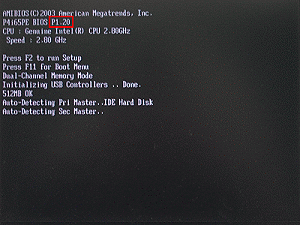 before it goes black with the blinking cursor? If so, it is "alive". You might just need to correct the settings in the bios (press F2 to enter bios). Your motherboard manual mentions this: [img]http://i.imgur.com/n6I1eYr.png[/img] So maybe it is not setup'd correctly. Nonetheless, if you are able to reach the bios, you _could_ just boot from your windows CD and install it again - if nothing else works. bye ron |
| ||
| It is the first thing that comes out when one starts the computer, a black screen that checks the bios and shows hard disks and things like that. It is similar to a DOS window. It's similar to this ... 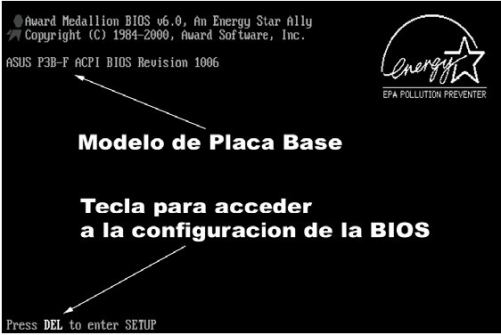 |
| ||
| I do not know if I should turn it off, you will only see a course at the top that titled. |
| ||
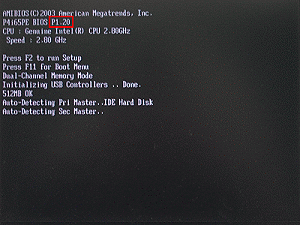 No, you only see the black screen, and the cursor blinks at the top. |
| ||
| It can not be, I think something is wrong, restart it with the PC button, and the same thing. |
| ||
Is it _similar_ to 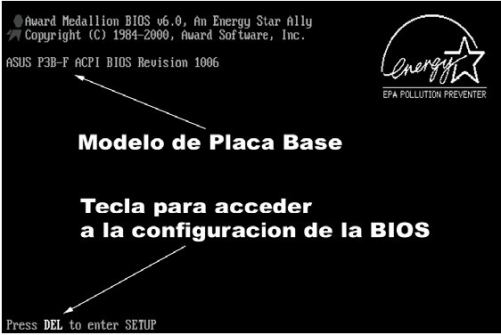 or is is this not shown but only black + cursor? so if you press "del" does it enter bios or does it not react to something? bye Ron |
| ||
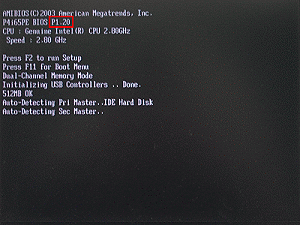 I think it should be one this, but it does not have this information, just a course that starts at the top left side. A horizontal cursor. If you press telcas, write strange characters. |
| ||
| If it only shows the black screen + cursor (so not something with RAM, press a key - or similar) then you might try to clear the bios settings: - open up the computer - there is a "clear cmos"-jumper which you have to set - set that jumper, unplug the computer for a minute, and set the jumper back, plug the power cable into the computer again You better power it down now, go to work and let's see with what others come up of ideas. Do not worry, we will come through this. bye Ron |
| ||
| I just can not do screenshots. That's the black screen when you turn on the computer. |
| ||
| I'm going to update the Bios, it says it is very risky They always are. Especially if the manufactures link is incorrect and you end up downloading a bios that was not meant for your motherboard; then you install it to find out that you have a dead motherboard after reboot. I was not f**king amused when it happened to me and the motherboard manufacturer basically said it was my fault, even after they had received a number of complaints about it from others. Lets just say that I have never bought anything from said manufacture again.@Yue: Get your motherboard manual and and follow the instruction to clear the CMOS. Turn the computer off from the electric mains switch and unplug it wait 10 minutes or try turning it on. You do not want to be clearing the CMOS when the motherboard is live. Usually it's just moving a jumper plug over for a sort time and then back to its original position. Afterwards you plug it back in and turn it on. |
| ||
| Ok I will do what you mention. I'll do it when I get back from work tomorrow. |
| ||
See previous posting, next try is a "clear cmos" one.  bye Ron |
| ||
| If you still have problems. Then it looks like there was a problem when flashing the bios. Either it was a corrupt download, the flashing tool should have picked that up or it was the wrong bios, or very rare, a faulty bios chip. Some motherboards have easy bios repair methods, either via bootable USB stick, bootable CD disk or a second backup bios. But it looks like your motherboard does not support any of these methods. That would mean you would have to take it to a PC repair specialist to get the bios re-flashed. One thing that I have learned over the years, is to stay away from those bios updater's that run inside the Operating System. They are usually nothing but trouble. Edit: If you press telcas, write strange characters. I think that would have me a little concerned. |
| ||
| @Dawlane. Well, guess it depends on the brand/system, because I do tech support for Dell and it very rarely goes wrong. Over 10 years I had only 1 that failed and when it goes bad with the newer systems they can be re-flashed from a USB stick. However older systems most of the time do not support this method. @Yue: I hope the clear CMOS works out. Otherwise I would disconnect the harddrive(s) and/or DVD. Then try redownload the BIOS(perhaps another version?), save to a bootable USB stick and try booting from this to flash the BIOS from a dos prompt. |
| ||
| I am see a blinking cursor .. Two things - what did you use to do the BIOS update? If it was a CD or USB flash drive, remove it. Also, if you have a graphics card installed, also try removing that. |
| ||
| @Yue: Is it a laptop or desktop? I have my systems setup with removable hardrives. So I just switch drives. |
| ||
| Its a desktop system (which could have been found out by looking at the mainboard details). Also he does only own that one hard drive. And it blinks _before_ bios finishs booting up, so it is no OS issue (which is what I thought first - some of you might know the AHCI/IDE problems after a BIOS update). bye Ron |
| ||
| @Rick Nasher: There is no mention in the manual for the ASRock Wolfdale1333-D667 R2.0 or their website that it supports boot bios flashing from media devices. @Yue: If on the other hand you see the motherboard logo (you have to press the required key to see the boot sequence) or the boot sequence and there is a problem. Then somewhere there should be an error code displayed. You should find what these error code are by searching the manufactures website. Or if you have the internal speaker connected, you may hear a series of beeps while booting. Again these are error codes and you need to find what the beeps mean from the motherboard manufacturer. After reading something for another ASRock motherboard. It could be the Boot Failure Guard (B.F.G) has been triggered. One more thing. Remove any connected devices apart from the monitor, keyboard and mouse. If you have installed any internal hardware such as a sound or graphics cards then remove those as well. EDIT: According to a few forums for ASRock users, Boot Failure Guard is meant to allow a number of attempts to boot before setting the CMOS to default values. If you are seeing a blank screen with just a flashing cursor immediately on power up; then something has gone wrong with the flash. |
| ||
| Can you enter the BIOS setup at all? Just as soon as you power on, press F2 repeatedly. If F2 doesn't work, try ESC. I see several settings that could prevent a successful boot. I am also a little concerned about the pic you showed in post #39. Are you actually seeing that screen when you first boot up? The one you show is for an Award Medallion BIOS, but your board should be using an American Megatrends BIOS. Is it possible you downloaded a BIOS for a different board? While looking for some information, I came across this video. Probably wont help you, but I though it was hilarious. :D https://www.youtube.com/watch?v=eevsYYu5H5A |
| ||
| if you unplug the HDD and it boots bios correctly you would see something like "insert boot medium" or "no bootable device found" ... or similar. In that case you will need to adjust BIOS settings (ACPI - as I described above) - and of course connect your hdd again. bye Ron |
| ||
| Hi. I opened the cabinet, and disconnected everything, now comes a message in English that says something like Bios corrupt. "CMOS Checksum Error" I also hear a beep. I can see the start information but at the end that message comes out.. |
| ||
| Found this https://www.wimsbios.com/faq/howtorecoveracorruptbios.jsp If you have access to a floppy drive, solution 1 might work for you. If you don't have a floppy drive, check around the thrift stores and second hand stores for old computers, you might be able to pick up an old obsolete system with a working floppy for next to nothing. |
| ||
| "CMOS Checksum Error" You did clear the CMOS as instructed via the jumper switch? Or remove or replace the round CR2032 CMOS battery.Edit: It usually asks you to press F1,F2 or Del to enter the bios configuration or set the defaults. Could do with seeing the exact message output. Use Pause/Break key to stop the boot so you can write down the message if it shows up and vanishes. Space should restart the boot process. |
| ||
| Keyboard does not work, only message. |
| ||
| Like said: - unplug computer from power!!!! - Connect the two pins of the clear cmos pins (see manual/image of the mainboardlayout I linked to some posts ago) ...connect with a jumper (eg the one at your harddrive-master-slave-selector) or use a flat screwdriver to shorten the contact between the two pins - alternatively take out that round and flat battery for some seconds This will remove the now invalid bios configuration. Plug battery back into the slot...remove the jumper (and put it back to the hdd) keyboard: connected via USB? Some older BIOSes only react to ones connected via PS2... the green/purple slots of your mainboard. So if you have an older keyboard, plug that in. Bios is normally reacting to one of the F1-F12 keys or "DEL". For now that already sounds good... your computer just needs a corrected bios setting as it list the previous one (or got "outdated") because of the update. Bye Ron |
| ||
| Hi Derron, I've moved the bridge, but it's still the same.   |
| ||
| Is the keyboard USB or PS2? You need to show the full messages displayed. If you are seeing something like this  With CMOS Checksum bad or CMOS Checksum Error; then things are looking up. Else you need to list exactly what you did starting by: Where you got the bios file and the files link What method you used to flash the bios. Did you use the Window BIOS flash tool or did you save it to a floppy drive and booted the computer using MSDOS. What hardware is installed and what you have taken out. If you do not list what you have done and full messages, all that will happen is you will get 10,000 solutions and no answers. |
| ||
| Moved the bridge...means you put that jumper on the clear cmos pins? Maybe just pull power...then pull that round battery and plug it in again after 30-60seconds. What kind of Keyboard is it...usb or ps2? If usb... and you have an old ps2 keyboard somewhere...plug that in. Bye Ron |
| ||
| @Yue: You did turn off the computer and unplugged it? You must never bridge the clear CMOS pins or remove the battery with the computer still powered, or leave the bridge in place and turn the power on. It will damage the CMOS memory and usually means you end up having to buy a new motherboard. Edit: If you see something like this 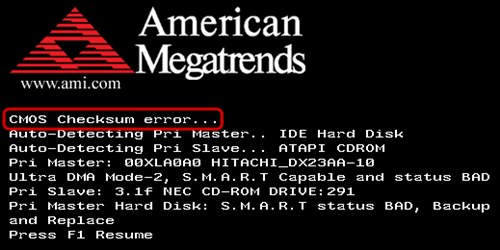 Then the bios flashed correctly. |
| ||
| What I did yesterday was to download a program from the official website that said it would update the bios. The program ran normally and then asked me to reboot. That was it. The program was running on Windows. The message sometimes comes out and sometimes it does not. Sometimes he says error, and in others he says bad.  |
| ||
| I think the pin connecting / jumper setting without powerig off before...does nothing. without power the battery is feeding the cmos ram. that jumper just has the battery current flowing trough it. So switching jumper positions should be the same as removing the battery or to 'cut the flow". Done during power-on should not break things..it just does not reset the bios. But that is only my opinion... Also good to do: when powered off...and battery taken out...press the power button (hold it)... so the ledt energy will leave the electric components. Bye Ron |
| ||
| Ok... so did you do as instructed: - power off computer and remove power cable from power supply - take the round battery from the mainboard and wait a minute - press and hold power button for a while...maybe you see the cpu fan trying to start for some milliseconds - set battery back into its slot - plug in power cable into power supply - power on the machine Bye Ron |
| ||
| The keyboard is one of those that connects in a true color and violet. It's not usb. The keyboard is one of those that connects in a true color and violote. It's not usb. Really sad. |
| ||
| Ok Derron, one moment... |
| ||
| I have disconnected everything, hard drive, memory, CD drives, and continue the same, I take the battery, the meti, I think this is already dead. :( Only the black screen exits, and occasionally the error message or bad. |
| ||
| Is your PSU ok? I had similar POST issues on my previous build, and it was because the PSU got zapped. |
| ||
| If it worked before the update...i doubt it is the PSU. You could let it stay without power and battery for a longer time (30minutes or so). That try wont cost you something. Bye Ron |
| ||
| Ok I'll leave this without power for about 30 minutes. |
| ||
| When you plug it in ... pay attention to: - does the computer "beep" when you power it on - - YES? What beeps does it do ? these may be error codes - - NO? Does it _normally_ beep one time when you powered it on in the past? If you see the message on the screen - press "F1" - what happens? - press "F2" - what happens? - press F3-F12 - does something happen? - press "DEL" (the "remove" button below "INS" - above the cursor keys) - does something happen? - press "SPACE" ... - if you press "NUM" (numlock) does the num-lock state (the "LED") goes on/off ? bye Ron |
| ||
| If nothing helps ... check twice if you find a battery like the one in the mainboard somewhere in your house. If you have one - replace the one of the mainboard with the "new" one. There might be such odd concurrences that a "bios update" and a "empty battery" come together (chances are low ... but they exist). bye Ron |
| ||
| Just to write down another idea: if that all failed (please try above first): - take an usb stick (fat32 formatted) (or floppy disk?) and extract the Bios update on it - Rename the ***.rom file to "SUPER.ROM" or "AMIBOOT.ROM" (differs for each mainboard) - plug it into the usb port on the back of the computer - switch on the computer - hope that it "beeps" some times - OPTIONAL: While turning the power on, press and hold <Ctrl> and <Home> simultaneously. This might take a few seconds - let it wait for some minutes - observe if it restarts More details: https://www.mullet.se/support/AMI_BIOS_Recovery.pdf Another approach: - extract the bios update, rename rom to AMIBOOT.ROM - copy the file to a floppy disk, insert it into the floppy drive - power on system - system should access floppy drive (indicator LED lights up?). - if system does not accessfloppy drive: hold CTRL+Home to force update - follow on screen instructions - if you hear 4 beeps or a prompt says "reboot", then remove the floppy disk - restart computer More details: https://techjourney.net/recover-or-undo-corrupt-ami-bios-flash-update/ It can only work, if the "boot block" of the bios is not corrupted. But as said: wait trying this until you checked "key presses" (power on and press "DEL" multiple times, and "F2" multiple times) and also checked if the battery is dead. bye Ron |
| ||
| I have tried everything possible. The black screen continues and the strokes flash, but the keyboard does not respond, only the keyboard light turns on, but nothing happens. |
| ||
| Ok, then try the suggestion with the USB-Stick / Floppy-disk I wrote in the post before yours. PS: did you have such an replacement battery near you, just to have checked that potential source of the failure? bye Ron |
| ||
| Ok, one moment... |
| ||
| If you try it with the USB-stick and it does not respond: While turning power on, press and hold Ctrl+Home Keys. Hold for some seconds - your computer might "beep" when starting the flash process (hopefully it does!) also try both filenames "SUPER.ROM" and "AMIBIOS.ROM" (all with UpperCase so not super.rom but SUPER.ROM) According to: http://www.supermicro.com/manuals/other/AMI_BIOS_Recovery.pdf you might even use a CDRom instead of an USB-Stick/Floppy bye Ron |
| ||
| This looks like a space mission, receiving instructions from planet earth. ;) An asterisk spinning and ellipses appeared on the screen. |
| ||
| It seems that something happens, but I do not know what it is, an asterisk gives the impression that it is doing something, and the points go from left to right, as if it will load something. |
| ||
| This is good ... it is searching for the ROM ... maybe we have to name it differently or so (or it is already flashing). I think you mean something like | / - \ | ...  So an "animated" "|" made out of slash,backslash,minus etc. Did you press a key, or did this happen just because you inserted the USB-stick? Give it some time - if it really reflashes the computer (might take 4-5 minutes). bye Ron |
| ||
| He should hear 4 beeps if it was successful. Note: Do not use the bios image that you downloaded. If you followed the instructions to back up your original bios; then use the backup. |
| ||
| Now lets first "finish" whatever happens currently. If that fails : use the backup of your BIOS - or download/unpack an older one (1.40 ?)... so to see if it "accepts" one which works. It might even be needed to name that ROM according to your mainboard WD133.ROM WD133D66.ROM WD133D667.ROM ... something with "modelname" in the first part of the file name. But as written: first lets wait a bit to see what happens now. bye Ron |
| ||
 Yes, :D |
| ||
| It automatically restarts and loads the new bios 1.50 :D |
| ||
| Pheewww... so it works again? with the 1.50 update? *excited* If it works now, then I learned something out of it: there is a backdoor for rescue with ami bios. bye Ron |
| ||
I am very happy I am already working. :D |
| ||
| Great... REALLY good thing. I am happy we got that issue solved. So we are able to go back to our initial problem: - buying a cpu from ebay? - can you buy things from ebay? I just have read, that some sellers have problems if eg. "I" pay the cpu but let it ship to "you" (maybe because of stolen credit card data, paypal accounts ...). If you are running on bios 1.50 now, you should be able to use one of the newer CPUs listed on the "cpu list". bye Ron |
| ||
| I meanwhile asked one of the ebayers what they say about "person a buys the product and wants it shipped to person b" (because of potential fraud). bye Ron |
| ||
| I want to thank you for your patience and help Derron. The truth was very sad about this. But peace has returned to me. About buying a processor I do not have access to those methods of payment of Ebay, they are with paypal and credit cards.  |
| ||
| @Yue: Glad you got it working again. Next time do not; and I will repeat do not flash a bios using the tools meant to run in the Windows operating system. A BIOS should be flashed from a boot disk such as the type you would make as recovery disk. Using the Windows tools can cause problems with flashing if other programs such as anti virus software are running. Good luck getting a CPU so you can run Windows 10 64 bit, but remember that not all hardware will be supported. |
| ||
| I've sent you an email Yue. If the dudes on ebay are ok to sell it to me, but ship it to you, we could surely find a solution (its the month of christmas, isn't it). Edit: That one from Prague replied already, "It is no problem I can ship everywhere.... :) i ship normally to these countries like Colombia etc.". Edit2: ordered ... let's see how many weeks it takes from Prague to Bogota :-). In return I would gladly accept some help in translation my game interface into a language you are able to speak ;-) bye Ron |
| ||
| Very nice action guys. Happy for you Yue! Now next thing when your 64bit CPU arrives: -Remember to refresh the cooling paste between the CPU and heatsink when installing the new CPU. Otherwise it may get fried due to improper cooling.. -Cooling paste comes in different price ranges, just use what you can afford. -Important to remove old residu use cleaning alcohol and I find using a coffee filter as a scrub to be working very nicely (and perhaps cotton sticks if spilled in between contacts, but make sure no cotton remains behind to avoid shorts). -Tip: wear disposable latex gloves for the substance might be poisonous. -There are different methods to apply the paste properly. I personally favor the thin spread method for I believe it is most effective on the entire CPU contact surface, but is also more difficult to apply AND you have watch out for not spilling over the edges. -First watch videos showing the different application methodes, but follow instruction by supplier. https://www.youtube.com/results?search_query=applying+thermal+paste+on+cpu Good luck. |
| ||
| There is a guy here that probably knows nothing about computers,and you are telling him to update his BIOS,are you mad. 64 bit OS wont run on 32 bit processor ,no matter how hard you try. |
| ||
| I never used special cleaning tools. a paper tissue to smear away old cooling paste is enough Then put a drop sized like a smaller pea in the middle of the cpu and add the cpu fan. Switched 20+ CPUs that way and none of them fried nor did a I get ill from poisonous cooling paste mixtures. just pay attention to cpu temperatures the first days...nothing more is needed. This saves yourself from buying extra things for good money @ bios update It is no longer 1993 so bios updates are most often no witchcraft. Even an windows update can go wrong (and did) so you want "non-experts" to stay away from that too? Think another hurdle is English...at least for Yue. But I think he learns more and more words...even if he does not recognized yet. Bye Ron |
| ||
| a paper tissue to smear away old cooling paste is enough Then put a drop sized like a smaller pea in the middle of the cpu and add the cpu fan. Yup, you only need a tiny dab to fill the microscopic hills and valleys, if you use more than that you'll actually get worse cooling performance since it's still a lot less effective than the solid slab of copper or aluminum that the heatsink itself is made of. |
| ||
| Excellent work Derron and others! :) Yue you must be very relieved. |
| ||
| a paper tissue to smear away old cooling paste is enough I prefer using something a little more robust such as lint free cloths for cleaning, or at a push paper kitchen towels if I cannot find anything lint free, but there is a risk of using anything that can leave fibres that may contaminate the paste to be applied. Tissue paper for my liking can break up a little too easily.Then put a drop sized like a smaller pea in the middle of the cpu and add the cpu fan. -Cooling paste comes in different price ranges, just use what you can afford. Care must be taken that the Thermal Interface Material (also know as TIM, CPU coolig/thermal paste/grease) is suitable for the CPU and heat sink. If the TIM cannot handle the thermal out put of the CPU then you will end up really paying for it with a fried CPU.Some TIM's can also damage the metal of heat sinks, notably aluminium types. You should also take care as some TIMs are electrically conductive, so don't got getting it all over the motherboard and components. -Important to remove old residu use cleaning alcohol and I find using a coffee filter as a scrub to be working very nicely (and perhaps cotton sticks if spilled in between contacts, but make sure no cotton remains behind to avoid shorts). There are a number of cleaning solution, but make sure that is doesn't leave a residue of it's own. Isopropyl alcohol at 70%+ strength should do. Clean the CPU and heat sink a few times, but allow time for it to dry before applying any paste. I would not recommend the use of Q-Tips or anything cotton in case cotton strands break off and get into places that they shouldn't.Ideally the cleaning of the CPU and applying the TIM should be done with the CPU out of the motherboard, but constantly removing and reinserting a CPU will cause wear and tear on the CPU contacts and socket. -Tip: wear disposable latex gloves for the substance might be poisonous. Definitely wear latex gloves and take them off and wash your hands before eating, drinking, smoking or rubbing your eyes. -There are different methods to apply the paste properly. I personally favor the thin spread method for I believe it is most effective on the entire CPU contact surface, but is also more difficult to apply AND you have watch out for not spilling over the edges. The spread method has cause a few heated debates, but I base which method I use on how easily the paste spreads.Yue: Read everything you can on Intel CPU replacement, heat sinks, suitable thermal grease paste and how to apply it. Hold the component in such a way that you don't get any body oils on the CPU contracts or contact surfaces. |
| ||
| I just have to say that in the last 24 hours it was like being in a space mission, and receiving instructions from part of the planet Earth, was something that led me to think that my board had died. Today when I leave work between a store and buy this, I thought it would be liquid, but it is a paste, like plasticine. Silver Dissipative Cream, the idea is to clean the video card and motherboard chips and put them that up again, I do not think it's that complicated. By the way, I never thought that was so expensive. But I guess it's worth it to take care of the components.  The seller explained to me that it must be a very thin layer where contact is made with the surface of the processor and the aluminum heatsink of |
| ||
| Before you use that paste. See if the paste manufactures have a website. If they do; then see if it is suitable for Intel Core2 Duo chips. Using the wrong paste would be just as bad as using no paste. Silver Dissipative Cream, the idea is to clean the video card and motherboard chips and put them that up again, If I read that right. Sounds like google translate conversion. Do not remove any heat sinks from any other chips on the motherboard or the graphics card. They use a special paste that is a thermal glue. You could end up damaging the motherboard or graphics card. The only cleaning you need is to take the computer out side and use compressed air that comes in cans and a non anti-static brush for stubborn areas. |
| ||
| http://www.arcticsilver.com/as5.htm Ok dawlane :) You're right, I use the google translator. I do not speak English. |
| ||
| @ Dawlane Could you provide me some links regarding "using the right paste is important" ? I would not overcompiicate things. bye Ron |
| ||
| Arctic Silver 5 should be OK, but be careful not to get it on anything else as it has silver particles and can conduct electricity. I've never used it myself as usually go for Arctic Cooling MX, but that may change when I get round to building my own new PC at some point and I may need to research a better cooling solution. I take it that you have got the 500g container version that is usually only available to PC repair and Original Equipment Manufactures. Not the best choice if you only need to do the one CPU as they usually have an expiry date, but Arctic Silver claim that it never drys out if stored correctly. Also with it not being in a syringe will make it a little hard to apply to the CPU in the way they say you should apply it. @Derron: I will see if can find a few websites that are up to date. You usually find articles on the subject of how TIMs work; it gives you some idea of what to look for. You will also find thermal grease comparisons, pro's and con's on the over clocking sites and the usual kind of people that scream "that's a load of bull" by those that swear by their chosen brand. The general things that I look for is what the spread characteristics are; how well the thermal conductivity preforms and how well it maintains that conductivity when the CPU is put under stress and it's over all reliability, basically how long before it needs to be replaced. Some of the stuff out there looks like it was targeting DIP 40 pin chips of the 1980s. I did have at one time a Intel Pentium 4 Extreme using the stock Intel heat sink and fan. It was having a little trouble cooling the chip and showing overly high temperatures for my liking; I think that the pad thermal pad it came with was starting to break down. So I thought what the hell and bought a copper-pipe heat sink (think it was from thermal-take) and used the thermal paste that came with it and nearly spat blood when it showed very little difference. So off came the copper heat sink and new Arctic Cooling thermal paste applied; put the copper heat sink back on. It ran a lot cooler. EDIT: Here's a page on How TIM's work that I would think of as a primer. A few more primers. https://www.techpowerup.com/articles/overclocking/134 http://www.gamersnexus.net/guides/953-how-thermalpaste-works And a oldish article on TIM comparison from the overclocking guide. I've put the next on on as it mentions Arctic Silver 5 http://nerdtechy.com/best-thermal-paste-reviews-2016 And here's another blog that talks about thermal paste. I think that this one explains the key points. https://www.ekwb.com/blog/thermal-compound-guide/ |
| ||
| While one article mentions 1.5-6W/mK as indicators of effectiveness, the other one just wrote that the wrong paste will increase temperature by up to 3°C. This is not that much when knowing the range of a "ok" cpu temperature. Before the fan vendors provided these "stickers" with their fans they often gave some white arctic cooling paste. Some years before I often got these grayish/metallic ones. Dunno if this always was a "random" thing but I never thought of "ohh, this one will be soo much better". For me it always was: it transports heat from A (cpu) to b (fan metal block). And as my CPUs were almost everytime < 40°C (except maybe for my 486 intel or the k5 AMDs - I never measured temperatures at that time) I do not think I have done it wrong. (60°C is what I got when doing rendering or playing some graphically intense games ... but I also made my fan run lower than "normally" because the computer case is a bit thin and has a specific "frequency" at which it vibrates a bit). So isn't this more for the overclocker fraction of the users? which need to stay within the "maximum temperature" range to avoid emergency-shutdown via BIOS? bye Ron |
| ||
| OK taken a few days to reply. Got a small issue of a bad motherboard thermistor that was causing a few concerns with CPU temperature: oh the irony. From a cold start shows temperatures in 32-36C and 50C/55C under maximum load even after 3-4 hours of use. Then from a reboot it shows 50-52C with up to 75C under a full load. Then started reporting 0C and currently now telling me that the CPU temperature is at 429496694C and I though that the blue/white glow coming from inside the PC case was from the LEDS, but I guess I was wrong. All Tjuntion values are correct, as are the voltages. So if I cannot drop onto a Intel socket 1366 motherboard still in its factory packing that fits my needs; I will be having to go for a new board and chip setup sooner than I wanted. And now to continue.... Someone who will be over clocking would be paying a little more attention to the thermal compound they use, as well as the over all cooling solution. After all they will be pushing the CPU past what it's rated for. Intel and AMD do recommend a thermal compound to use in their section on thermal management. You have to go digging around their CPU datasheets to find it, but they usually mentions a TIM from Shin-Etsu; notably Shin-Etsu MicroSi G751 with a thermal conductivity of 4.5W/mK. As a result of using the wrong paste, an increase of 3 degrees doesn't sound much until a day comes where the weather or the room is just warm enough to affect the cooling of a conventional stock heatsink/fan system. All the tests done, be it by the CPU manufacture testing CPUs or manufactures of thermal compounds, assume an ambient room temperature (around 22C). One of the key things that does matter; no matter what thermal compound chosen is. And that is the heat sink/cooler must apply enough pressure for a good contact to the CPU. You tend to find that stock heat sinks are usually at the lower end of the market in the pressure stakes because of how they attach. So reuse of a stock heat sink should be limited. When it comes to CPU temperatures, Intel's have to be the most confusing. This Intel temperature guide on tom's hardware try's to shed some light on it. Here's another that I forgot to post earlier. http://www.tomshardware.com/reviews/thermal-paste-heat-sink-heat-spreader,3600.html |
| ||
| Thanks for the link ... a pity the images of the test results were not displayed for me. @ mainboard I had this issue once with a mainboard reporting wrong temperatures for some AMD CPUs (different "releases"). So the automatic fan speed was borked. Needed to "pwmconfig / fancontrol" it down manually. Good luck with your board. Let's wait for the CPU to arrive at Yue's home. bye Ron |
| ||
| http://articulo.mercadolibre.com.co/MCO-432279065-pasta-termica-crema-disipadora-arctic-mx-4-micro-carbono-4g-_JM oO? |
| ||
| I take it MercadoLibr is the Latin American version of eBay. Now I'm not sure what the exchange rate is, but I would think that at would be a little over priced? At $32.900 when this is at $21.900 http://articulo.mercadolibre.com.co/MCO-432993731-pasta-termica-arctic-cooling-mx-4-4-gr-_JM Keep looking around and see if any local computer stores have it in stock or if you can see it cheaper elsewhere. |
| ||
| @dawlane Thanks You. :) The question is, that paste if it is original ?, I really distrust everyone here. |
| ||
| If it's an auction site then you take your chances on whether or not it's fake. The same applies to online shops such a Amazon.com where a number of third parties are allowed to sell goods. If you are going to look online; then I would suggest that you start by looking at those online stores that sell computer components. Ask anyone you know that does a bit of PC upgrading for those that they use. Arctic Cooling MX-4 UK website. See easy to apply video. |
| ||
| I love this video. They say that this paste lasts for 8 years, if applied correctly. |
| ||
| @yue: Did the Arctic link take you to your language and country? https://www.arctic.ac/ |
| ||
| Let's wait for the CPU to arrive at Yue's home. Are they shipping a cooler with it? I would be wondering if the cooler he has will be adequate for the job.I'm sure that I have seen a comparison on stock coolers somewhere. If, in doubt. Arctic Cooling do make a number of after market coolers with pre-applied thermal compound. You will need to know the Design Thermal Power of the CPU you will be installing and before buy a new cooler. You will also have to measure the space on the motherboard and case to make sure it fits. Find as many reviews on what ever heatsink you look at. |
| ||
| I do not know his old CPU, but often DTP is lower for newer CPU so the cooler might be "enough". And I doubt they ship a FAN with the cpu - as this is surely a big multplier in shipping costs ;-) BTW: today I received a silicone Grease..."silicone fluid"... its 30 grams or so (a big syringe) and cost 1€ including shipping :-). Conductivity is >1.8W/mk-k. Will have to "measure" temperature differences when finding the time. BTW: the grease was bought out of curiosity and the potential use in some other "tinker projects". @ cooler Your old cooler _should_ fit on the new CPU (once it arrives...and if it arrives - I always doubt that international sellers). Once you re-use your old one, keep an eye on the temperatures. Maybe check temperatures _now_ (with your old cpu) and then later on, check what the new cpu reaches for temperatures. Then set them in relation to their "allowed temperature" (as this might differ) to see if the fan is cooling enough. bye Ron |
| ||
I always have something to learn. My question is: Is this temperature correct for my pc? It was taken with Windows Media listening to epic music. |
| ||
| For normal use they are OK. Start to worry when the CPU core temperatures get close to Tjunction Max (around 100C). Intel chips start to throttle the clock speed back around and above 80C and shutdown at around 100C. If the core temperatures are constantly reaching these temperatures then something is wrong. A normal stock cooler on a non over clocked system are usually in the range of 32C-70C depending on CPU load. To improve air flow on a stock cooler you need to have a 3cm gap around it and tie back any loose cables with plastic ties. Flat ribbon cables should sleeved or be carefully folded and tied to make them round. If there is room for a fan in the front then I would if one. When it comes to cooling with fans then you have to balance cooling with noise. You can find most of the information on the above in datasheets and a number of websites. A third party CPU hardware monitor usually displays TjMax. |
| ||
| Also important: the bigger the fan the slower it can rotate. Slower means less loud. So a small fan rotates with 1500+ rpm and makes a high frequent noise. Bye Ron |
| ||
 What do you think about the temperature of the GPU, okay? Idle : 51 Game AC 3 10 minutes.  |
| ||
| Yes that's fine. May have a bit of dust that wants cleaning off. If it at idle is was saying 60C then there is a problem. Under load they can reach 80C. The max temp according to Nvidia for the 9800 GT is 105C before is shuts down. |
| ||
| @ Yue Did the CPU arrive meanwhile? I just ask because it is now > 21 days since I ordered it, and it should be shipped somewhen. @ All Do you have experiences of shipping time "Europe -> Colombia" ? I know that shipping from China could take up to 6 weeks but only found "10-13 days" for "DHL from Czech Republic to Colombia" (seller seems to be situated in Prague/CR". bye Ron |
| ||
| Did the CPU arrive meanwhile? I just ask because it is now > 21 days since I ordered it, and it should be shipped somewhen. Hello, not yet, I'm pending, I live on a fifth floor and I guess the delivery is personal. Would they call my phone? |
| ||
| You ask the wrong one about deliveries in colombia. Maybe they sing a song and you only get the package if you recognize the song. ;-) I will wait some days and then open up a dispute about a not-yet-received package...so chances are better to get back the money. Bye Ron |
| ||
| @Derron :( |
| ||
| Aww bad news. Hopefully you will eventually receive the delivery Yue. |
| ||
 |
| ||
| I requested more information from the seller. He now has time till 7th january to respond. I asked for estimated delivery times (as he mentioned to have send multiple times to Colombia already) and if he has a tracking ID so we could see how delivery states are. What might be an issue too is the "postal address" you gave me. I dunno how it has to look (I just copied what you mailed me) but it looked way more complicated than a German postal address looks :-) bye Ron |
| ||
| CR **** Cl **-** APT ** |
| ||
| Do not post your address here ... no need (I already got it). It just looks "odd" or "uncommon" to me. bye Ron |
| ||
| @Yue: If that's your postal address then you should remove it from a public forum. |
| ||
| Maybe I do not have a good time, CR = Race CL = Street |
| ||
| race? You have to state racial information in a postal address? Bye Ron |
| ||
Race, translate google on spanish "Carrera". :( |
| ||
The city of Bogotá is divided into 20 sectors that are known as "Locality". I live in the town of Usme, we have streets, races, diagonals, crossways. Within these localities are the neighborhoods, I live the neighborhood of Santa Frias. |
| ||
| So it is a "district" or kind of "living area". In Germany streetnames are unique in a city. In addition we have - like others - a zip code. Appartment numbers or similar things are uncommon ...except for big student-appartment-complexes because names on the "living here"-sign might be hard to find (with 100+ students per building). Bye Ron |
| ||
| @Derron: Did Yue give you an actual postal code? From what I've heard Colombian addresses are quite confusing and their postal system is not as reliable as those in the US and Western Europe. In the UK mail addresses are usually written as: Person addressed to House Number or Name or Apartment Number with Block Name Street Name Village/Suburb Town/City County (optional)Country Post Code in the format of CCN XXX CC is two alpha characters for the closest City/Town N is a number for that City/Town's designated postal district. XXX is a alpha numeric code that combines a sub postal district (you could call it a neighbourhood) with a range of building/house numbers. This means a street can have more than one set of these numbers. The most important parts of the address are the House Number/Name/Apartment Number with Block Name and Post code. Street names and villages are not necessarily unique as there can be two streets within the same name in an area and two villages with the same name in the country. |
| ||
| He gave me the complete postal address - which I then submitted the same way to the seller. As he mentioned to be used to send to Colombian people, I thought he would be able to correct any mistakes In Germany it is: Person addressed to ** Street Name + House Number ZIP-code City [Germany] ** family name might be enough if "unique" for the adressed building - so it is common to send postcards to "Family XYZ" Post will also arrive if only this is written: Person addressed to Street Name + House Number ZIP-Code [Germany] And if you misspell something or use the wrong zip-code but right City then a human person in the "post agency" will check that letter and print a corrected sticker on the package. Think it is a benefit to have unique street names (I know there are some rare "duplicates" in Western Germany ... dunno why. It often happens when one village is "swallowed" by a bigger neighbour village). bye Ron |
| ||
| Received an answer of the seller: „Good afternoon, I am very sorry for that inconvenience . Normally it takes about 10-15 days to Columbia. I will check the situation and I will let you know. Here is a tracking nr with URL. Something happend because it shows date 31.12.. I have contacted our post office and they told me that the letter is in Columbia now, so you should get it within few days. https: www.postaonline.cz/trackandtrace/-/zasilka/cislo?parcelNumbers=******** best regards ******“ Let's wait a bit ;-) bye Ron |
| ||
| dunno why. It often happens when one village is "swallowed" by a bigger neighbour village ...And that's why. (Each city is in charge of their own street names, after all) |
| ||
| Hello, just to confirm that the processor has not arrived. |
| ||
| Hello, I comment that apparently today went to my house for a respective tour of the exterior. The inconvenience is that I did not find myself, and they left to go to my house tomorrow. I do not know if it's the processor. They gave me a Guide number: RR 51813543cz http://www.4-72.com.co/ |
| ||
| Keep me informed so that I can send a message to the seller. bye Ron |
| ||
 Lu*a* Ha*e* Krolm*sova **** Pr*gu*,**** c* Prioritarie Thanks you my friend Derron |
| ||
| Please remove the shippers address. bye Ron |
| ||
| OK sorry. Now the idea is to install it correctly. Some suggestions please. I have the dissipative paste, and another thing is that I have an aluminum and copper heat sink and I would like to know if it can be installed on the board to replace the heat sink that is aluminum only. |
| ||
| :) Windows 10 x 64 ok.  |
| ||
| Good ;-) Have fun. bye Ron |
| ||
| Great news! Very well done Derron. |
| ||
| The performance is really evident. The computer starts the operating system much faster. ;) And in the games has been gained drastically FPS. |
| ||
| This is a strange thing, with that GTA V processor, I run. It's something incredible for me. :) |
| ||
| I've a mate at work whose HP laptop eventually installed W10 with Microsoft assistance with licence key issues - then, a common fault whereby the HP laptop simply stays frozen at the HP logo. Bit sucky that. |
   |