Handwriting / Guesture TEST
Community Forums/Showcase/Handwriting / Guesture TEST
| ||
| EDIT - V5 uploaded Could you guys give this a trial run and let me know how accurate things are? 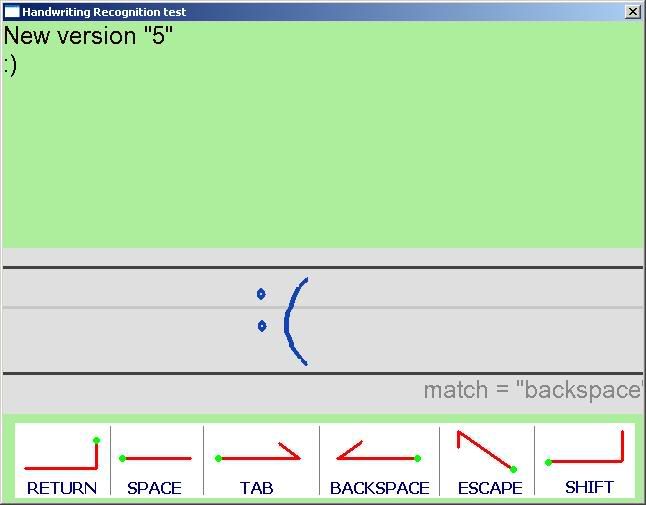 WHAT IS IT? ================== A work-in-progress gesture recognition library I have just started on USAGE: =================== Draw out a character with the LEFT mouse button. The 'grey' line is the upper/lower case divider to help you correctly choose the right case. Example guide 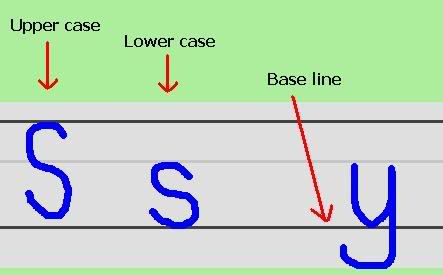 After 1/2 second delay once you finish drawing the character the gesture routine will get to work and return the closest matching gesture/character You can write single characters such as:
0 ... 9
a ... z
A ... Z
!"$%^*()-=+[]{};'#:@~,./<>?\|&
TIPS: ============ If you draw characters which consist of more than one stroke ('t' , 'H' , '#,) then try not to leave long pauses between the separate strokes otherwise the gesture routine will kick in mid-way For characters that use dots (: . i) simply click the mouse to place the dot rather than drawing a small smudge DOWNLOAD ========== Get from here http://cid-ab6d93c02292c6c4.skydrive.live.com/self.aspx/code/HandWriteTest05.zip |
| ||
| hand writing with a mouse ... isnt that an oxymoron? even when im absolutly inebreated i can still write clearer with a pen than i can with a mouse when sober |
| ||
| Seems to work reasonably well, although the letter X is confusing it a lot. I got all sorts of suggestions; Y, y, \, |... eventually I worked out that I write X's starting at the top left. Seems you've only coded it to recognise if you start at the top right. hand writing with a mouse ... isnt that an oxymoron? Only if you use telekinesis to move your mouse? |
| ||
| But then typing on a keyboard is hand writing too, unless you move the keys with telekinesis, right :) ? |
| ||
| Very slick, the coders on this forum always amaze me. Wow... However, it seems to never recognize "A" if I draw continuous and not let up on the mouse at all until it's done. |
| ||
| Works quite well with a graphics tablet. I had a few problems with '9' and 'x' tho. Came up with all sorts of suggestions for both... |
| ||
| But then typing on a keyboard is hand writing too, unless you move the keys with telekinesis, right :) ? No, since the shape of the letters on the screen bears no resemblance to where your fingers are moving. |
| ||
| Gfk, JA2, (and others), Can you let me know 'how' you write your characters which fail to be picked up? I can easily add your style to the DB |
| ||
| Pretty cool. Couldn't get it to recognize 'D' for anything. haha |
| ||
| I think it would be a great idea for you to collect a whole set of characters from everyone! Very cool work, Jim! |
| ||
 These are the two that gave me the most trouble. |
| ||
| Can we get some code snippets as an early christmas gift. I'm sure all us Wii owners are dieing to have a real use for connecting that remote to our computers via blue-toothe. |
| ||
| Can we get some code snippets as an early christmas gift. I'm sure all us Wii owners are dieing to have a real use for connecting that remote to our computers via blue-toothe. Use the wiimote for drawing? Doesn't sound quite right to me..Anywhoo.. It works in Wine! :D |
| ||
| Updated ... see top of thread Let me know if any characters are failing badly |
| ||
| Hmmm - I have the following issues: d is always recognised as a a is often recognised as q b is always recognised as 6 6 is always recognised as G s is always recognised as , o/O/0 are not distinguishable, and generally picked up as 0 (zero) j is always i Not a bad start, but to be honest, I think this kind of thing really needs to be able to learn / be taught corrections for each individual. |
| ||
| Thanks Mark The big problem is, the more data you throw in there, the more similarilties there are likely to be returned 5 - s - S k - K i - j - 1 - | { - ( - [ q - a - 9 For a game with numberical input the function could be told to filter out letters and symbols therefore narrowing down the choice of matched characters The o/O/0 is a tough one. Currently, if you draw a tall 'O' you should get capital version. Drawing a more squashed 'o' should return the lowercase character. Having said that, if someone draw's their 'o's starting from the botttom/sides the routine won't work For zero try drawing the o then dropping a dot in the middle. Or, draw a diagonal slash through the 0 (like good old fashiioned 80's computers used) I have just updated the database. Could you give it another whirl? |
| ||
| So-so -- quite a few letters it has no issue with, but others are very hard to get a consistent match. For example, I'm having problems with the lowercase 'a'. either it recognizes it as 'A' (regardless of how small I write it), or it keeps mixing it up with 'd' or 'Q'. Since typically handwriting recognition tends to deal better with the uppercase characters than lowercase, you may want to consider putting more emphasis on the -size- of the letter drawn as well, and if it's tiny consider it a lowercase one regardless f the shape. |
| ||
| nice I can't write with a mouse if my lifed depended on it :) but I used my tablet and it worked well... I think it will only recognize certain people's handwriting though. |
| ||
| I think it's a pretty amazing handwriting teaching tool, hahaha! It may break funny habits... I noticed that my normal handwriting is not as optimal as this tool understands. For example the number 9. I somehow used to start with the upper arc, come around and then pull down. Counterclockwise and then down. The program, however, wants it more ideal, which is quite clever. Clockwise and continuous. So, I think you're up to something a bit more genius then you may have anticipated! A teaching tool! 8) |
| ||
| > Since typically handwriting recognition tends to deal better with the uppercase characters than lowercase, you may want to consider putting more emphasis on the -size- of the letter drawn as well Actually that is what I have done to some degree. Drawing taller versions of letter S for example should result in a capital version. It is very hard to get this balance right though. Could you describe how you draw your lowercase 'a' Xlsior? Some examples of built-in gestures: 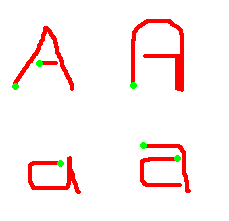 |
| ||
Well, you could partially solve the size issue by giving the user an area to draw in, and by using an underline where the letters are to be drawn. Also, for letter training take a look at this, you can enter in the characters as you would draw them, and afaik it just learns by caching the beginning and end points for each stroke. |
| ||
| Well the wii idea is to accept gestures as actual controls in the game. So instead of the whole writing letters idea but use other types of gestures to do different things in the game. And being that the wii remote can connect to the PC I'm sure it wouldn't be a half bad project if someone could incorperate it into a PC game. |
| ||
| it doesn't work here. (Windows XP) |
| ||
 my "9" (nine) isn't recognised! Good apart from that, I second the suggestion that the size of your letter should effect the upper/lower case. |
| ||
| Added your style for 9 > it doesn't work here. (Windows XP) What happens? Have you extracted all files to one folder location? |
| ||
| Well, you could partially solve the size issue by giving the user an area to draw in, and by using an underline where the letters are to be drawn Implemented that idea now. Still a bit tricky to nail cases such as 'v' and 'u' See new upload at top |
   |