Jungle / Monkey Documentation .. multiple entries
Monkey Forums/Monkey Programming/Jungle / Monkey Documentation .. multiple entries
| ||
| I bought Jungle last night and see that the documentation looks strange. I tried to rebuild it from Menuepoint - no change ... See attached Screenshots ... Modules, Classes, Functions, Index, etc. up to 4 times i.e. AppArgs AppArgs(2) AppArgs(3) AppArgs(4) 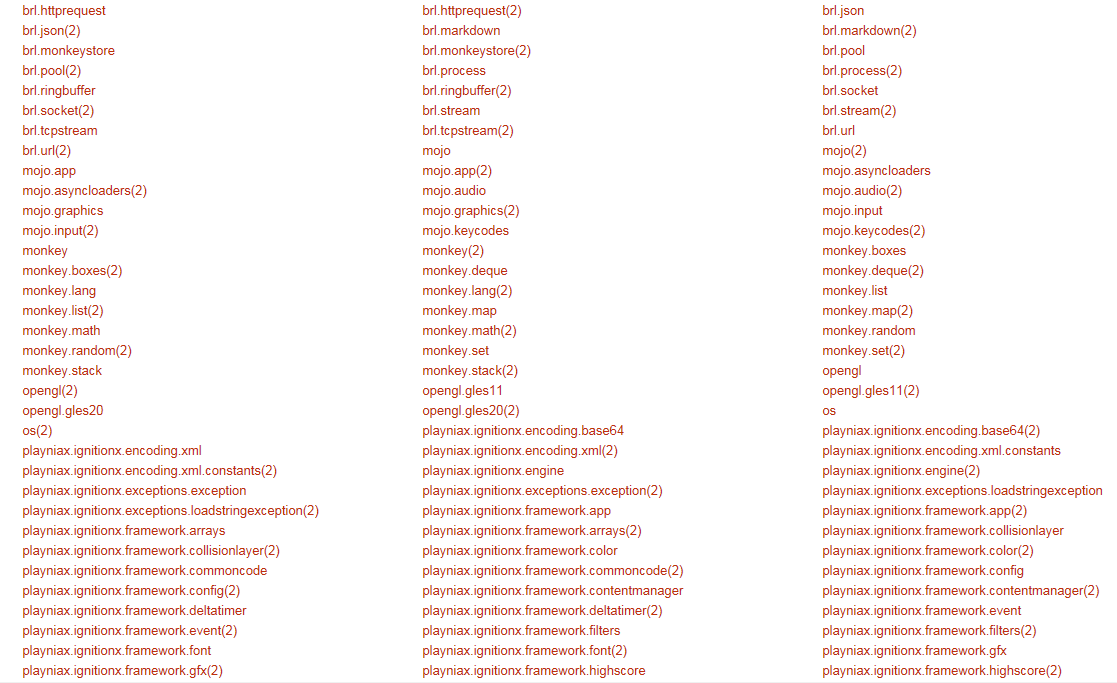 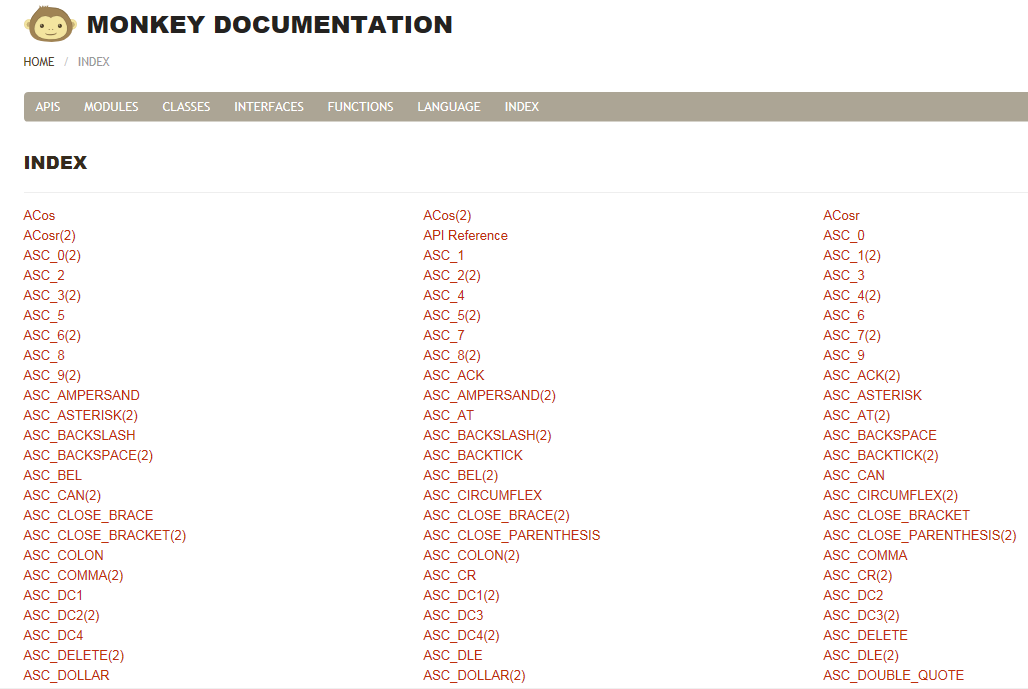 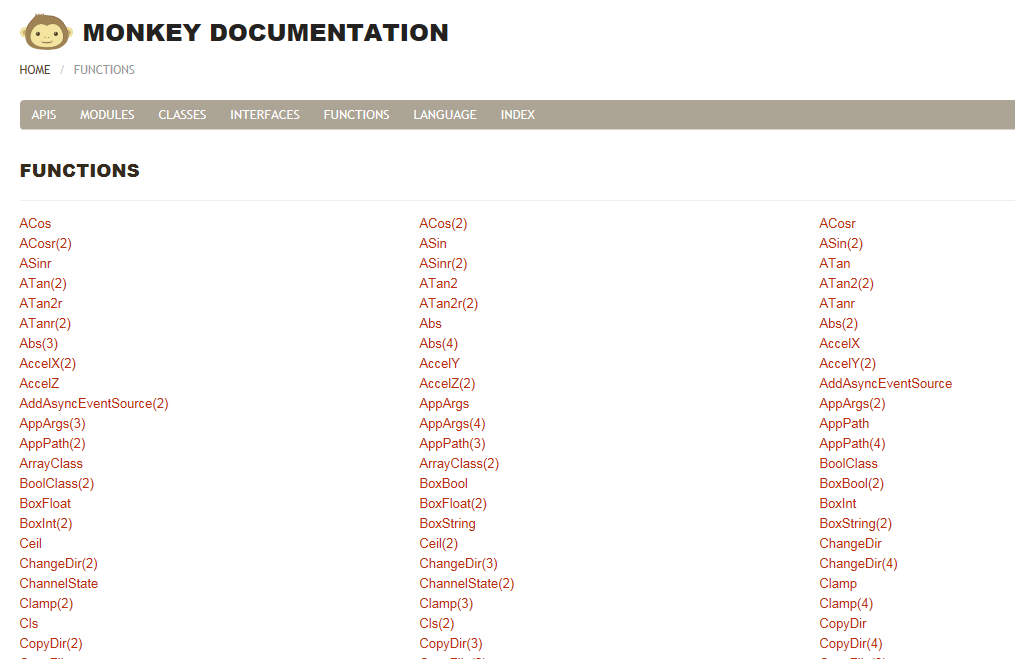 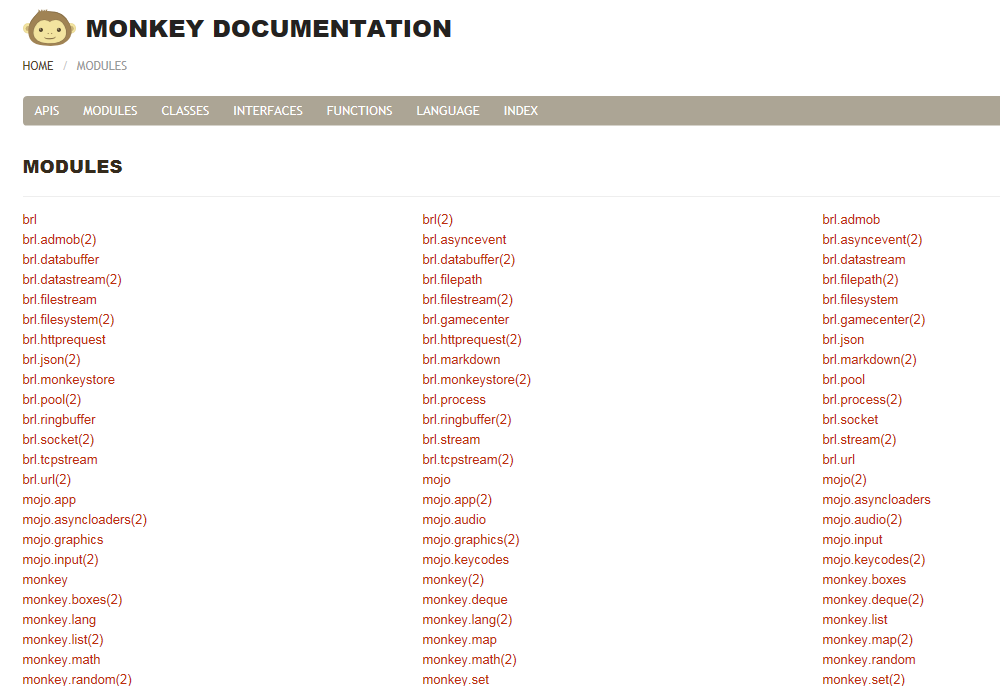 |
| ||
This is an extract of the index.txt which gets created ... after deleting the old one ...AddFirst:Modules_monkey.list_List.html#AddFirst AddFirst(2):Modules_playniax.ignitionx.framework.list_iList.html#AddFirst AddFirst(3):Modules_monkey.list_List.html#AddFirst AddFirst(4):Modules_playniax.ignitionx.framework.list_iList.html#AddFirst AddFrame:Modules_playniax.ignitionx.tilesystem.tileengine_iTile.html#AddFrame AddFrame(2):Modules_playniax.ignitionx.tilesystem.tileengine_iTile.html#AddFrame AddImageLayer:Modules_playniax.ignitionx.tilesystem.tileengine_iTileMap.html#AddImageLayer AddImageLayer(2):Modules_playniax.ignitionx.tilesystem.tileengine_iTileMap.html#AddImageLayer AddLast:Modules_monkey.list_List.html#AddLast AddLast(2):Modules_playniax.ignitionx.framework.list_iList.html#AddLast AddLast(3):Modules_monkey.list_List.html#AddLast AddLast(4):Modules_playniax.ignitionx.framework.list_iList.html#AddLast AddObjectLayer:Modules_playniax.ignitionx.tilesystem.tileengine_iTileMap.html#AddObjectLayer AddObjectLayer(2):Modules_playniax.ignitionx.tilesystem.tileengine_iTileMap.html#AddObjectLayer AddProducts:Modules_brl.monkeystore_MonkeyStore.html#AddProducts AddProducts(2):Modules_brl.monkeystore_MonkeyStore.html#AddProducts AddTask:Modules_playniax.ignitionx.engine_iEngine.html#AddTask AddTask(2):Modules_playniax.ignitionx.engine_iEngine.html#AddTask(2) AddTask(3):Modules_playniax.ignitionx.engine_iEngine.html#AddTask AddTask(4):Modules_playniax.ignitionx.engine_iEngine.html#AddTask(2) AddText:Modules_playniax.ignitionx.engine_iGuiScrollBox.html#AddText AddText(2):Modules_playniax.ignitionx.engine_iGuiScrollBox.html#AddText |
| ||
| Did you buy jungle or studio? |
| ||
| You have duplicated modules, check your modpath configuration, your additional modules folder in pteferences and be sure to not have them twice in your current compiler setup |
| ||
| @Playniax I bought Ignition X and Jungle separate - not in the bundle - because I had MonkeyXPro for many months already . @ziggy I checked all paths - but didn't find double modules. I had MonkeyX78 and 81b installed and have now 82b - I deleted 81b and 78 with all folders ... but makes no difference. When I delete the index.txt and build the documentation again it is still double and quadruple |
| ||
| @RGR: It would be nice if we could check the following: 1.- Go to Monkey / Tools / Open configuration file and tell us what do ytou have in your MODPATH variable. IT should read something like this: MODPATH="${MONKEYDIR}/modules;${MONKEYDIR}/modules_ext"2.- Go to Tools / Preferences, then open the "Monkey" preferences page, and tell me if you have anything set into the "additional modules folder" section there 3.- Be sure to be running latest Jungle Ide (help / check for updates) |
| ||
| 1) MODPATH="${MONKEYDIR}/modules;${MONKEYDIR}/modules_ext" 2) Tools > Preferences > Monkey Language Additional Modules = D:\MonkeyXPro82b\modules If I delete that I get a Message that the Website of the Documentation cannot be found Btw: I have 24 times Clear(xx) in Index ... pointing to about 5 - 10 different locations |
| ||
| @RGR: Tools > Preferences > Monkey Language Additional Modules = D:\MonkeyXPro82b\modules You do not need to put the Monkey modules folder there. This setting is meant to be used for any other module folder you may have in your system with additional thirdp party modules. Currently, you're using the Monkey compiler (with its own modules folder), and also the same modules folder (again) as an "additional modules folder". To explain: This "Additional modules folder" setting is used to allow Jungle Ide users have a place to store all third party modules that are not part of the regular Monkey distribution,, in a way that they do not need to copy them from one folder to another every time they update Monkey X to another version. Not sure if I'm explaining myself properly... ? So, all in all, It's safe to leave this setting empty. Then, as a side note, the documentation can't be shown after this change. That's because Jungle Ide is rebuilding it in the background. It should be back in some minutes (or seconds). Just refresh the page in a while. If you take a look to the Jungle Ide console, it should read somewhere that documentation is being built. (a new update is scheduled with a nicer message while documentation is being rebuilt). Btw: I have 24 times Clear(xx) in Index ... pointing to about 5 - 10 different locations I have 16. That's expected as there are lots of classes that have a Clear method. Take into account that "Index" is not showing any hierarchy, just a bunch of commands with a (2) for every occurrence or overload. Don't get too worried, Monkey X supports overloading and overriding, so there are several functions and methods with the same name, and that actually make things easier when you're used to it! |
| ||
| Deleted path as mentioned ... No change ... still the same |
| ||
| Then, be sure to rebuild the documentation (Monkey X / Rebuild all monkey documentation ) This will rebuild the documentation. The HTML page that shows it should be refreshed after some minutes. (yes, I've said minutes!) To check everything is right, you need to be sure you don't have Mojo(2) in your Modules list in documentation, once it has been rebuilt. |
| ||
| Thats what I did already 5 times ... and it did not build a better Docu I was looking if I copied something wrong when I put Ignition X into the folder ... did not find anything yet |
| ||
| I'm investigating there can be anything else involved. I'll get back to you ASAP as I've managed to replicate something similar here, give a while |
| ||
| Ok, after removing the additional modules settings, please restart Jungle Ide, and rebuild the documentation AFTER the restart, as it seems makedocs process is sandboxing some environment variables and could be still seeing the duplicate folder parameter. I've managed to solve it here this way. |
| ||
| I uninstalled Jungle (what I should have done hours ago) and reinstalled Jungle Full Setup ... installed the update ... Seems it works now ... |
| ||
| Glad to hear it's finally working as it should. I've found what was causing this for you and I'm preparing a fix to be released ASAP. It's a jungle Ide issue not refreshing the way it tells MakeDocs where modules are installed, combined with duplicate modules folder being sent. |
| ||
| Ok, so it was worth the effort looking closer into it. Thanks RGR |
| ||
| Yes it was! It's a very very rare issue, but definitively worth a fix! (I'm also improving the way background makedocs is done, so it's shown in the html window) |
| ||
| Great job Ziggy! |
   |